My Experience with Safaricom Home Fibre

If you know me, you know I spend quite a bit of time online mostly due to work and I basically find it impossible to live without the internet. I also work mostly from home, which means that to get my work done without any hassles as well as to save on data costs, I need stable WiFi in the house. That being said, I have been having a problem with stable WiFi, like a number of other Kenyans, from the only service provider I could access for about 2 years and it was driving me up the wall!
When I finally decided to move houses last month, one of the things I promised myself I was going to do is change service providers. All my friends that had switched to Safaricom Home Fibre kept telling me it was the best thing since sliced bread and considering how frustrated I was with my then service provider, I decided to give it a try.
I was scheduled to move on a Sunday, so on the Friday of that weekend, I opted to get the onboarding process started so that when I moved in I wouldn’t be without internet. I went to the Safaricom website to familiarize myself with the available products and the steps required to make the switch. (Once you’re on the site, click on Internet, then Internet at Home.)
Service Plans
First things first, you have to make sure that Safaricom Home Fibre coverage is available in your area of residence. Unfortunately, they haven’t rolled out everywhere and so a lot of people are unable to access the service. That was the case with me in my last area of residence. Thankfully, the new place was in coverage, and this was actually a factor of consideration in my moving there.
Safaricom Home Fibre has 4 packages:
- Bronze – 5 MBPS at Ksh 2,500
- Silver – 10 MBPS at Ksh 3,499
- Gold – 20 MBPS at Ksh 4,999
- Platinum – 40 MBPs at Ksh 9,999
I opted for the Bronze package as those speeds had been satisfactory before and I felt if it wasn’t enough I would simply upgrade.
Payment
This was such a breeze, I am still in awe.
- I dialled *400# and picked ”Get Safaricom Home Fibre”.
- I then filled in the answers to the questions on my town, estate and closest landmark.
I received a call from a customer care rep in under half an hour, and after confirming the package I wanted, he set up my account and sent me the account number.
One of the best things about Safaricom Home Fibre is the payment system is integrated with M-Pesa. This means you don’t have to go to your M-Pesa menu to make payments but can easily do so by dialling *400# or *855# and the amount will be deducted from your M-Pesa account.
Set-up
I moved on a Sunday morning and in the afternoon at around 4pm, a technician was already at my new apartment setting up home fibre. After he set up, he then told me that someone from Safaricom would be in contact with the login credentials. This took a little longer than anticipated considering how quick everything else was, but someone got in touch with me the next day (Monday) in the evening and I was able to start using the WiFi.
Experience
Other than the quick and efficient service, one of the things I really like about Safaricom Home Fibre is the customer care. Granted, it is an advantage over competition because they already have a great customer care team and it’s not difficult to extend the same to all their services.
With regards to the internet, I am getting exactly what I am paying for. Over the past month, I have had slow internet once, and when I reached out to customer care, the issue was quickly resolved. Renewing subscription is also convenient as it’s as easy as dialling *855#.
The great customer care, the reliable service, affordabilty and convenience of Safaricom Home Fibre makes it serious competition for other service providers, who in all honesty, should pull up their socks!
http://www.mwendengao.com/2017/12/08/experience-safaricom-home-fibre/TechSafaricom Home Fibre,WiFi
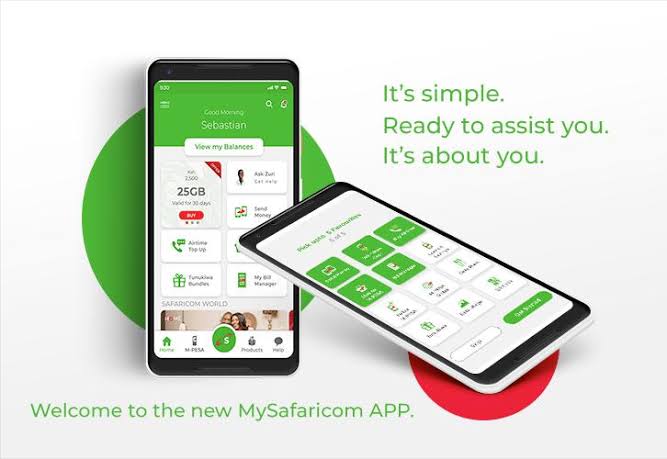


I want to use your that photo. Thank you.