eCitizen Review: Access to Government Services Just Got Easier
I must admit that when I found out that the eCitizen portal existed, I was rather indifferent. It seems like a great idea on paper to have an online portal that makes it incredibly convenient to access government services, but does it work? There are unfortunately, too many government projects that sound great on paper but don’t actually work when put to the test. I have had friends who have successfully been able to renew their driving licences through eCitizen and I figured that it was enough encouragement for me to give it a try.
The services available on the portal include: business name registration, notification of marriage, commissioning of affidavits, renewal of driving licence, passport application and land rent clearance certificate. I wanted to register a business name. Here is a breakdown of how that went.
Registering on the portal
To access a service, you have to register. Registration is quite the process, in that there’s quite a bit information you need to give so don’t be in a huge hurry here. There are four types of registration accounts to choose from: Citizen, that is only for Kenyan citizens; Business, that is for businesses registered in Kenya; foreign residents, that is for foreigners residing in Kenya and visitors, that is for nationals who require a VISA to enter Kenya. The foreign residents account is not yet operational but is coming soon.
As I am a Kenyan, I picked Citizen. There are 4 steps to creating your account.
- The first step is to verify your ID number by filling in your ID number and your first name as it appears on your ID.
- The second step requires you to enter your email address and a password. It’s impressive that the system is able to pull up your ID picture based on the details you’ve given in step one.
- The third step is account activation. Go to your email and click on the link eCitizen has sent you to activate your account.
- The fourth step is entering a few more details such as your date of birth, telephone number and uploading a profile picture. The picture must not be larger than 500 pixels so you may need to resize your picture before you upload it.
- Log in. You can log in with your email address or ID number and password.
Searching for a business name
The registration process isn’t difficult, it just takes a bit of time but it is well worth it. After you’ve logged in, you can pick what service you’d like. I wanted to register a business name so I picked that (It’s under Office of The Attorney general and Department of Justice). Before registering a business name, you have to first do a business name search.
Under business name search, I was presented with a form that I duly filled I stating the name of the business and a short description of it. The fee for name search is Ksh 150. The options available to pay for this are credit/debit/prepaid card, eCitizen Agent, Airtel Money and MPesa. I chose the latter. The MPesa PayBill number is 206206 and it was pretty straightforward to pay. The portal gives you an account number to enter for your specific transaction. eCitizen sends you an email letting you know that your request is being considered. The next day, I received an email letting me know that the business name was available and that had been reserved for me for a period of 30 days.
Registering a business name
The next step was to register the business name, which costs Ksh 850. There are 5 steps in this phase.
- Step one is filling in a form that includes details like the nature of business, date of commencement of business and address of the business.
- Step two and three is filling more forms that includes details like type of business, details of proprietor or partners like name, residence, age and uploads of scanned PIN and ID.
- Step four is reviewing your entry.
- Step five is payment which I paid via MPesa.
I received an email letting me know I had successfully registered a business name. The process is quite straightforward and seamless. It takes a bit of time as you have a number of forms to fill but these forms would still have to be filled and it is more convenient to fill them from the comfort of your home or office. I must mention that you can do this on your smartphone as well. The portal works just as well on mobile and so you can access these services on the go as well, like when stuck in traffic or in a waiting room.
I must admit, I am pleasantly surprised. The portal works and hopefully they can deal with any hitches that may be present as soon as possible. eCitizen is the future and a win for citizens as well as the government.
http://www.mwendengao.com/2015/07/01/ecitizen-review-access-to-government-services-just-got-easier/NewsReviewsTecheCitizen,Kenya,MPesa,Safaricom



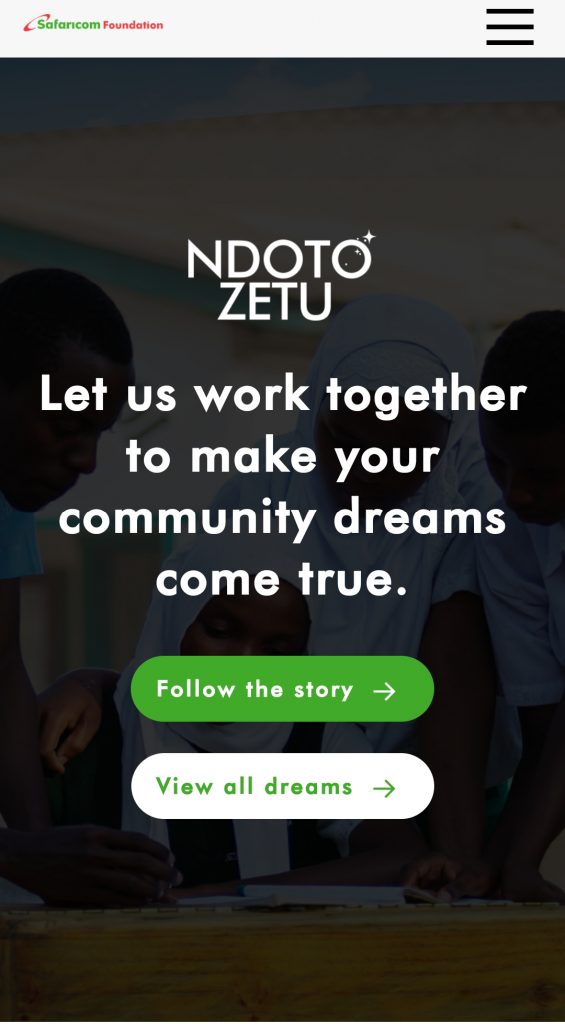
HOW LONG DOES IT TAKE AFTER BUSINESS NAME REGISTRATION?
HOW MANY WORKING DAYS DOES IT TAKE TO PROCESS THE BUSINESS NAME REGISTRATION APPLICATION?
Interesting comments , I am thankful for the facts – Does anyone know where my company would be able to access a template KE P11 copy to fill in ?
dirty fake company that steals peoples money dont trust dont give money or account number got me for 500.00
Thank for your guidance.
Thank for your guidance.